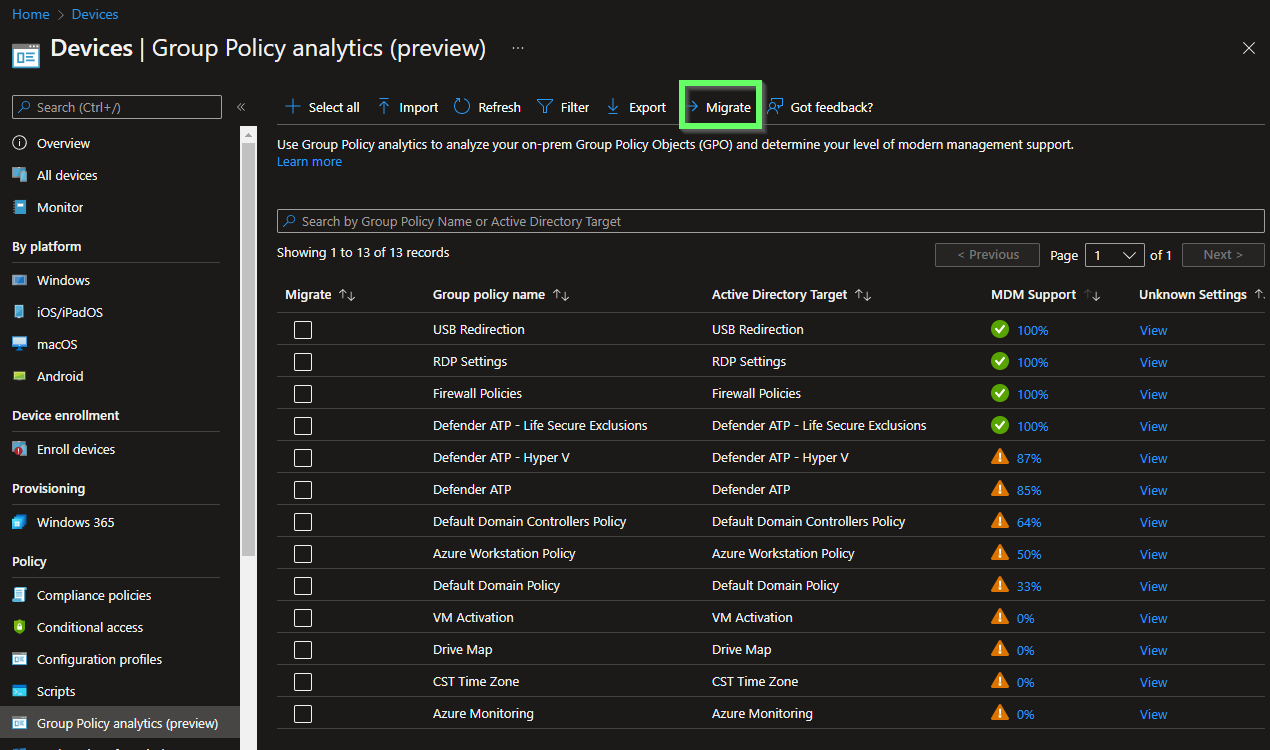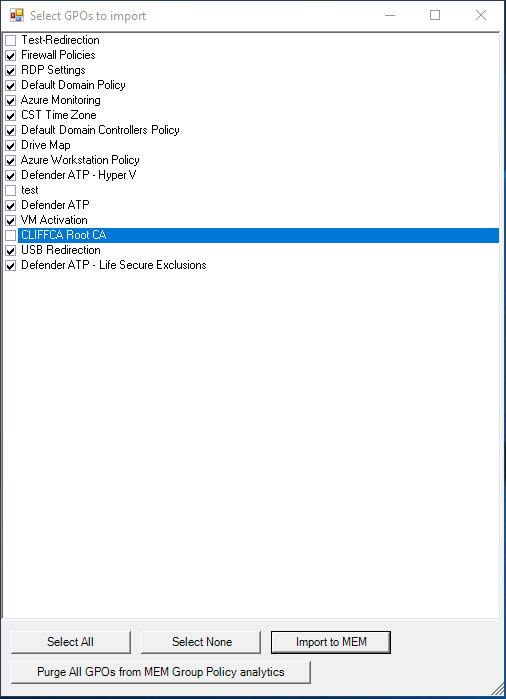GPO Analyzer Automation Tool
Intune Group Policy analytics is a component in MEMC that examines imported GPOs to determine which settings are supported in cloud-based MDM providers, and helps identify the settings that are either deprecated or not available in Endpoint Manager.
Further adding to its capabilities recently, Microsoft released into preview the ability to migrate GPOs from the analytics tool directly to a Intune Settings Catalog policy! This was welcome news as it created a migration path to help customers deploy modern managed workstations that only use, or prioritize, Azure AD for authentication.
While this is a welcome addition for any MEMC admin, getting the policies into Group Policy Analytics is still a manual task, one that can still take time and effort for orgs with a large number of GPOs to convert and upload.
To help out with the administrative effort of uploading policies into MEMC, I am happy to announce the beta release of my GPO Analyzer Automation Tool!
The tool grabs all GPOs in the domain and loads them into a simple GUI to select for upload to MEMC. It them converts them the selection into XML reports and uploads them to MEMC using Graph. Once authenticated, it can also purge all existing uploaded GPO reports from the analytics tool as well.
After the GPOs have been converted and uploaded, the newly added migration function can then take over and hopefully make short work of converting applicable GPOs to MEM policies.
While this script has been tested, it is not recommended for production environments. If this is helpful, there are a handful of other features to add as well as support for GCC and GCC High tenants. Let me know!
A link to the script (GitHub) can be found here.